This page lists several options to control report file creation features of AIDA64. Please scroll down to read explanation of each options.
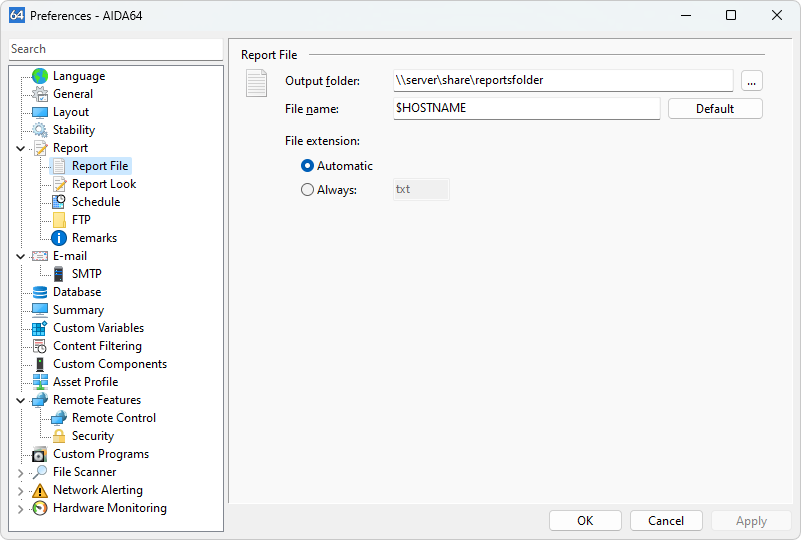
Output folder
This option specifies the folder where AIDA64 report files should be saved. For network audits, this folder should be a UNC path (e.g., \\server\share\folder), and all users should have file creation and write permissions for this folder. You can use the following special file control strings in both the output folder name and file name:
- $HOSTNAME -- Inserts host name
- $USERNAME -- Inserts current user name
- $DOMAIN -- Inserts current logon domain
- $IPADDR -- Inserts primary network adapter IP address (aaa-bbb-ccc-ddd)
- $MACADDQ -- Inserts primary network adapter MAC address (AABBCCDDEEFF)
- $MACADDR -- Inserts primary network adapter MAC address (AA-BB-CC-DD-EE-FF)
- $UUIDMAC -- Inserts DMI System UUID. When not available, it inserts MAC address (00000000-00000000-0000AABB-CCDDEEFF)
- $MONTH -- Inserts current month (MM)
- $DATE -- Inserts current date (YYYY-MM-DD)
- $TIME -- Inserts current time (HH-MM-SS)
File name
This option specifies the file name to be used when saving reports. For network audits, it is recommended to use one of the special file control strings (listed above) in either the output folder name or file name to prevent computers from overwriting each other's report files.
File extension
This option specifies the file extension to be appended to the report file names. It is recommended to leave this option at the default setting of automatic. This option does not control the report format; it only specifies the file name extension.




