The activity and status of a whole network of computers can be monitored remotely with AIDA64 Remote Monitor. Applications and services can be launched remotely, remote computers can be shut down or restarted. With AIDA64 Remote Control it is also possible to take full control of the remote computer to perform administrative tasks and transfer files.
Accept Incoming Remote Connections
By default, AIDA64 does not accept incoming connections to ensure maximum security and privacy. To use remote features, launch AIDA64 on the computer you want to monitor, then select "Accept Incoming Remote Connections" under the "Remote" section in the kebab menu.
Two files (aida_rcs.dll and aida64.exe) will request permission to communicate through the Windows firewall, which must be granted. If the firewall notifications do not appear or if a third-party firewall is being used, manual exceptions need to be added for these two files.
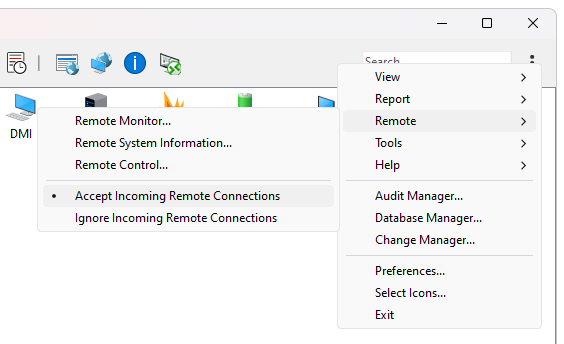
Alternatively, this feature can be activated automatically at AIDA64 startup by using the /ACCEPT, /ACCEPTBG, or /ACCEPTMIN command-line options. For example: aida64.exe /ACCEPT.




