After selecting the report profile and format in AIDA64, the report creation process begins. Once all information is collected, the generated report is displayed in the Report Review window. From this window, the report can be printed, saved to a report file, or sent via email using the SMTP, MAPI, or Outlook protocols.
AIDA64 offers the option to automatically compress reports before saving or emailing them. This feature can be enabled in Preferences > Report.
Note that SQL database reports cannot be previewed in the Report Review window.
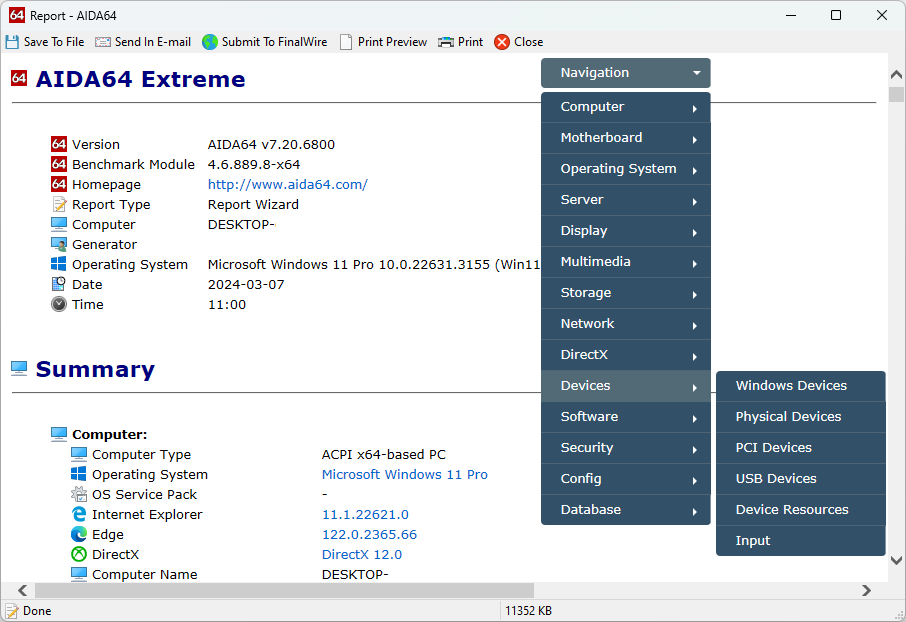
HTML Report Menu
The report menu is available in the HTML and MHTML report formats. It helps navigate through the vast amount of pages collected by AIDA64 in the report. With the menu, you can quickly jump to the required page using the categorized layout. This feature can be enabled or disabled in Preferences > Report page.




