With the Report Wizard in AIDA64, creating reports is a breeze. You can start the Report Wizard by clicking the Report button on the toolbar or selecting Report Wizard from the Report section under the kebab menu. It follows the familiar Windows wizard layout. The first page is a welcome page, and on the second page, you can select the report profile you want to use. A report profile is simply a list of pages from the Page menu to be included in the report. AIDA64 provides predefined report profiles for quick creation of standard reports, and it also allows for custom report profiles by selecting specific pages or loading a previously created custom profile.
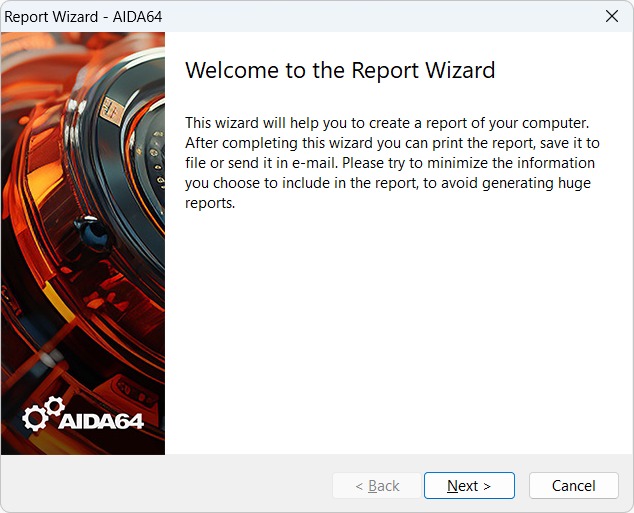
Business products
These settings can be automated using command-line options. By using the switches /R, /E, or /FTP, you can create full reports. You can also generate custom reports by adding any of the following options after /R, /E, or /FTP: /SUM, /HW, /SW, /BENCH, /AUDIT, or /CUSTOM <path>.




