Here, you can select the format in which you would like to save your reports.
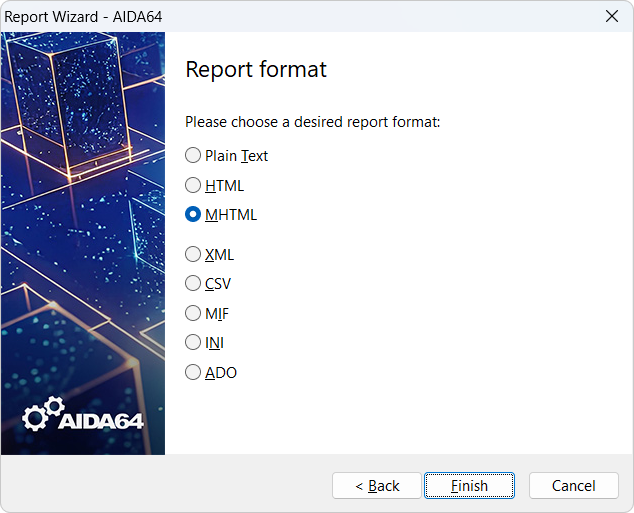
Plain Text
The plain text format creates simple, unformatted text files. It is straightforward and compatible with any text editor, ensuring easy access across all systems. The file size is small, making it convenient for storage and sharing. However, plain text lacks formatting options, which can make data harder to interpret. It is generally unsuitable for detailed network audits or complex data analysis due to its simplicity and lack of structure. Customization of the report's appearance is not possible, limiting its visual appeal and organization.
HTML
Creates the report in HTML (HyperText Markup Language) format. The layout of HTML reports can be customized in Preferences > Report > Report Look. While HTML reports are ideal for printing or filing, they cannot be used by AIDA64 Audit Manager and Change Manager.
MHTML
Creates the report in MHTML (MIME HTML) format, which includes small icons. MHTML reports can be opened with MS Internet Explorer 5 and later, and recent versions of other HTML browsers. The layout can be customized in Preferences > Report > Report Look. Like HTML reports, MHTML reports are good for printing or filing but cannot be used by AIDA64 Audit Manager and Change Manager.
XML
(AIDA64 Engineer, Business, Network Audit only)
Creates the report in XML (Extensible Markup Language) format. XML reports can be processed by third-party solutions but are not compatible with AIDA64 Audit Manager and Change Manager.
CSV
(AIDA64 Engineer, Business, Network Audit only)
Creates the report in CSV (Comma Separated Values) format. CSV reports can be used by AIDA64 Audit Manager and Change Manager or processed by third-party solutions. The column separator character is fixed as a comma and cannot be changed.
MIF
(AIDA64 Business, Network Audit only)
Creates the report in MIF format, used for MS SMS integration. MIF reports always include the same static information block, regardless of the selected report profile.
INI
(AIDA64 Business, Network Audit only)
Creates the report in INI format. INI reports can be used by scripting languages but are not compatible with AIDA64 Audit Manager and Change Manager.
ADO
(AIDA64 Business, Network Audit only)
Inserts the report into an SQL database. Before using the SQL interface, configure the SQL connection parameters in Preferences > Database. An ADO file is also created, containing a message about the report creation process status. To receive a message from each computer, insert the path in the "Output folder" field in Preferences > Report > Report File, using the date variable at the end of the path (\server\Shares\AIDA64Business\report$DATE) and type "$HOSTNAME" in the File name field.
After selecting the report format, start the report creation process by clicking “Finish.”




