After completing the Report Wizard, the actual report creation process begins. Once all information is gathered, the generated report is displayed in the Report Review window.
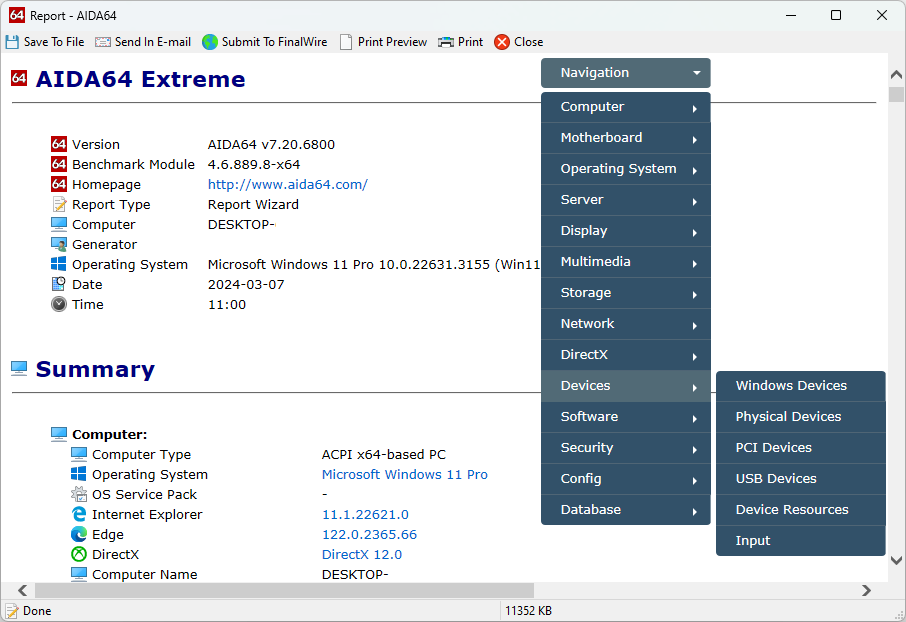
In this window, you can print the report, save it to a file, or send it via email using SMTP, MAPI, or Outlook protocols. For printing, HTML and MHTML formats are recommended.
Automatic compression of saved or emailed reports can be enabled in Preferences > Report.
Available in the following products:
AIDA64 Extreme
AIDA64 Business
AIDA64 Engineer
AIDA64 Network Audit




