The General tab lets you customize how AIDA64 launches, updates, and behaves within Windows.
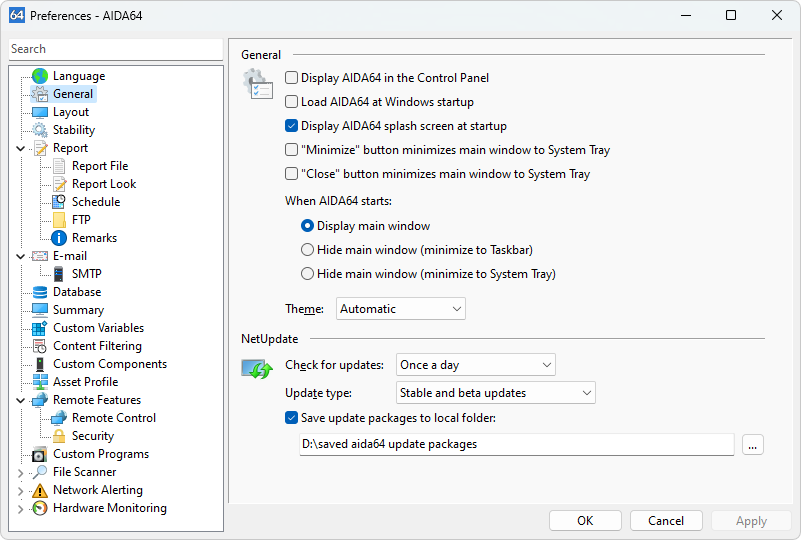
Launching AIDA64
- Display AIDA64 in the Control Panel: Add an icon for AIDA64 to your Control Panel for easy access.
- Load AIDA64 at Windows startup: Choose to have AIDA64 launch automatically when you turn on your computer.
- Display AIDA64 splash screen at startup: Enable this to see the AIDA64 splash screen when the software starts.
Minimizing and Closing AIDA64
- "Minimize" button minimizes main window to System Tray: By default, clicking minimize shrinks AIDA64 to the Taskbar. This option lets you minimize it to the System Tray icon instead.
- "Close" button minimizes main window to System Tray: This option changes the Close button behavior to minimize AIDA64 to the System Tray instead of closing it completely.
Appearance:
- Icon style: When this option is set to Windows XP or Windows 7, the relevant 32-bit alpha channel icons (in the style of Windows XP or Windows 7) are displayed under Windows XP and later operating systems. This feature is available only when the AIDA_ICONSXP.DLL or AIDA_ICONS7.DLL file is present. In most network audit situations, the 32-bit icons feature should be disabled by removing both the AIDA_ICONSXP.DLL and AIDA_ICONS7.DLL files to save memory and network resources.
Startup Behavior:
- When AIDA64 starts: Choose how you want the AIDA64 main window to appear when the software launches.
Automatic Updates (NetUpdate)
- Check for updates: Set how often AIDA64 checks for updates online. Automatic updates require a valid product key and active support period. During trial periods or with invalid keys, you'll receive update notifications but need to update manually.
- Update type: Choose which updates to receive. Stable updates are recommended, especially for business use. Beta updates may contain new features but can be less stable.
- Save update packages to local folder: This option lets you save downloaded update packages for backup purposes.
Note: A fully functional automatic update system requires a valid AIDA64 product key and active support period.
Available in the following products:
AIDA64 Extreme
AIDA64 Business
AIDA64 Engineer
AIDA64 Network Audit




