You can define up to 50 custom variables. To configure a variable, select it and click on "Configure." You'll then specify where the variable's value is located. There are four options:
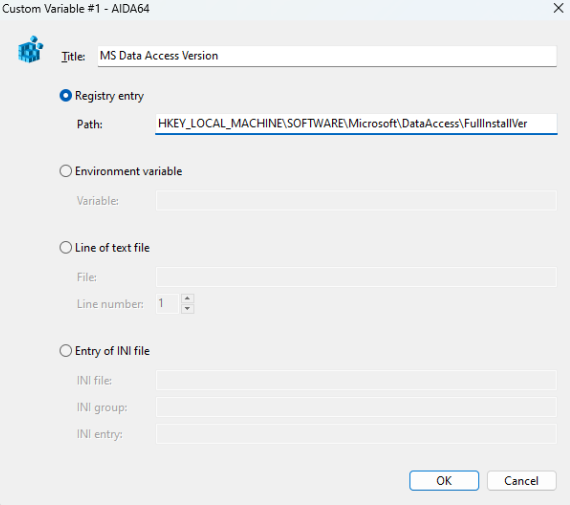
Registry entry
Extracts information from the Windows Registry. In the "Path" field, specify the full Registry path, including the root key (HKCR, HKCU, HKLM), and the name of the requested value. Example:
„HKEY_LOCAL_MACHINE\SOFTWARE\ESET\ESET Security\CurrentVersion\LicenseInfo\UserName”
Environment variable
Access a list of available variables by navigating to Config / Environment in the AIDA64 Page menu. The value will be extracted from the selected environment variable.
Line of text file
Displays information from a selected line in a text file. Specify the full path name of the file and the line number you want to display.
Entry of INI file
Extracts information from an INI file. Specify the full path name of the INI file, the name of the INI group, and the INI entry.
You can use the following control strings in both text and INI file names:
- $HOSTNAME – Inserts host name
- $USERNAME – Inserts current user name
- $DOMAIN – Inserts current logon domain
- $IPADDR – Inserts primary network adapter IP address (aaa.bbb.ccc.ddd)
- $MACADDQ – Inserts primary network adapter MAC address (AABBCCDDEEFF)
- $MACADDR – Inserts primary network adapter MAC address separated by hyphens (AA-BB-CC-DD-EE-FF)
- $UUIDMAC – Inserts DMI System UUID. If unavailable, inserts MAC address (00000000-00000000-0000AABB-CCDDEEFF)
- $MONTH – Inserts current month (MM)
- $DATE – Inserts current date (YYYY-MM-DD)
- $TIME – Inserts current time (HH-MM-SS)




