The Layout tab lets you fine-tune how AIDA64's user interface appears and functions.
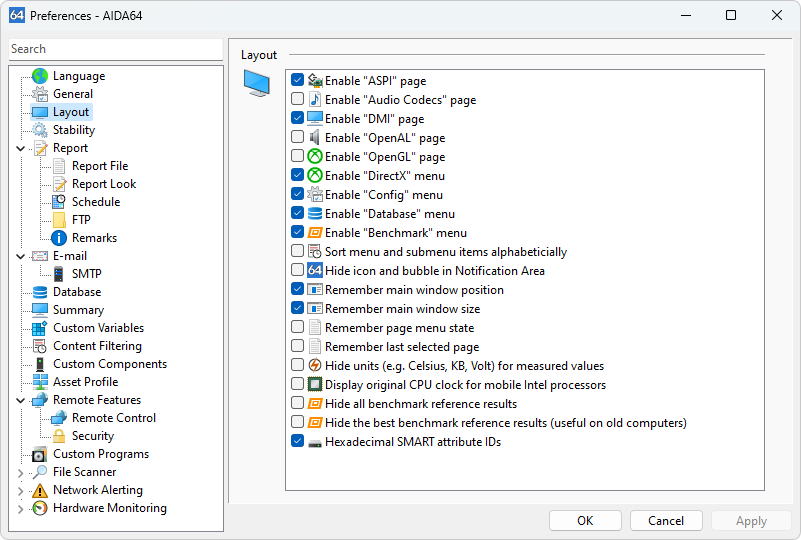
Show or Hide Information Pages
- Enable "ASPI" page: View or hide information about Advanced SCSI Programming Interface (ASPI) devices. Disable this if AIDA64 crashes when accessing the ASPI page.
- Enable "Audio Codecs" page: View or hide details on available audio codecs. Consider disabling this during network audits to save memory.
- Enable "DMI" page: View or hide data about the system's motherboard, BIOS, and other components retrieved from DMI (Desktop Management Interface). Disable this if the information seems inaccurate.
- Enable "OpenAL" page: View or hide details on the OpenAL audio interface. Disable this during network audits to avoid potential conflicts with audio drivers.
- Enable "OpenGL" page: View or hide details on the OpenGL graphics interface. Disable this during network audits to avoid potential conflicts with video drivers.
Manage Menus
- Enable "DirectX" menu: View or hide all DirectX-related pages. Consider disabling this during network audits to save memory.
- Enable "Config" menu: View or hide pages showing Windows configuration details.
- Enable "Database" menu: View or hide pages showing information on installed database software.
- Enable "Benchmark" menu: View or hide all benchmark test pages.
Organize the Interface
- Sort menu and submenu items alphabetically: Sort menu entries for easier navigation, especially with many enabled pages.
- Hide icon and bubble in Notification Area: Hide the AIDA64 icon and any notification bubbles from the System Tray.
Window Management
- Remember main window position: AIDA64 will remember and restore the position of the main window on your screen.
- Remember main window size: AIDA64 will remember and restore the size of the main window.
- Remember page menu state: AIDA64 will remember which menus are expanded or collapsed.
- Remember last selected page: AIDA64 will display the page you were viewing last when you restart the software.
Advanced Options
- Hide units (e.g. Celsius, KB, Volt) for measured values: Hide measurement units from sensor data, potentially useful for post-processing audit data.
- Display original CPU clock for mobile Intel processors: Show the base clock speed of mobile Intel CPUs, regardless of throttling.
- Hide all benchmark reference results: Hide all scores in the benchmark comparison list.
- Hide the best benchmark reference results: Hide the top half of scores in the benchmark comparison list.
- Hexadecimal SMART attribute IDs: Display IDs for SMART storage data in hexadecimal format.
Available in the following products:
AIDA64 Extreme
AIDA64 Business
AIDA64 Engineer
AIDA64 Network Audit




