The Stability menu offers advanced settings for fine-tuning AIDA64's interaction with your hardware. These options can help troubleshoot stability issues caused by specific hardware detection methods.
Important: Improper adjustments can affect sensor readings or system stability. It's recommended to only modify these settings if you encounter specific problems.
These low-level modules can be disabled from the command line, too. If we launch AIDA64 using the /SAFE or /SAFEST command line options we can disable some critical low-level hardware detection functions to ensure system stability.
Disabling Low-Level Hardware Detection
AIDA64 uses various methods to gather detailed system information. However, some of these methods may conflict with other software or cause instability in rare cases. This menu lets you disable specific low-level detection modules.
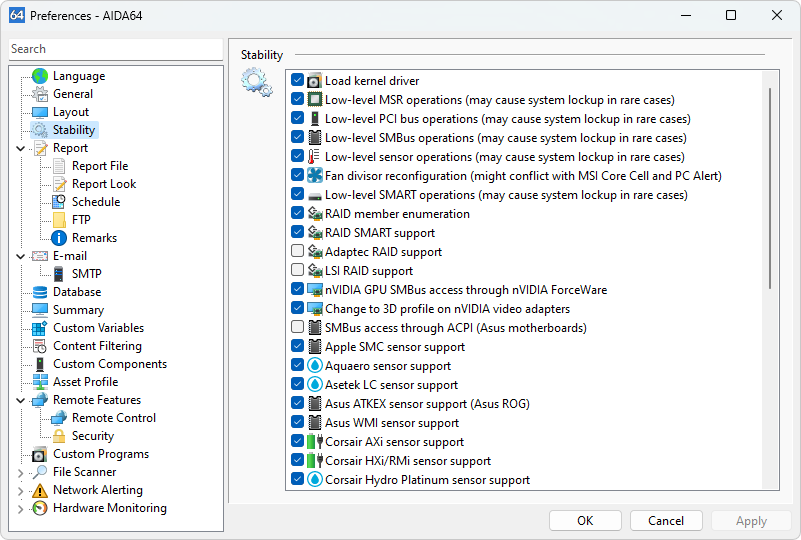
Load kernel driver
In most cases, stability issues can be avoided by preventing the AIDA64 kernel driver from loading.
Low-level MSR operations
Here we can disable MSR instructions (RDMSR and WRMSR). When this option is disabled, CPU FSB and CPU multiplier detection will not be provided.
Low-level PCI bus operations
With this option, we can control whether AIDA64 uses low-level PCI bus scanning that may cause system lockup in outdated systems, typically equipped with S3 or Trident PCI video cards. When this option is disabled, motherboard chipset, motherboard bus, GPU, SPD and sensor information will not be available.
Low-level SMBus operations
With this option, we can control whether AIDA64 uses low-level SMBus scanning that may cause system lockup in rare cases. When this option is disabled, SPD and sensor information will not be available.
Low-level sensor operations
With this option, we can control whether AIDA64 uses low-level sensor scanning that may lead to system lockups or warnings, or cause the CPU fan to stop in rare cases. When this option is disabled, no sensor information will be provided.
Fan divisor reconfiguration
With this option, we can control whether AIDA64 uses the fan divisor reconfiguration feature of the hardware monitoring module. Fan divisor reconfiguration ensures that the status of all fans (including low-RPM fans) can be detected properly. However, the applications MSI Core Cell and PC Alert collide with software that reconfigure fan divisors, so AIDA64 can be used simultaneously with these only if this option is disabled.
Low-level SMART operations
With this option, we can control whether AIDA64 uses low-level SMART disk calls that may cause system lockup in rare cases. When this option is disabled, no hard disk temperature and SMART disk health status information will be provided.
RAID member enumeration
With this option, we can enable or disable low-level RAID member enumeration calls for RAID arrays that may cause system lockup in rare cases. When this option is disabled, no ATA autodetect information or SMART disk health status information can be provided for RAID arrays.
RAID SMART support
With this option, we can control whether AIDA64 uses low-level SMART disk calls for RAID arrays that may cause system lockup in rare cases. When this option is disabled, no hard disk temperature and SMART disk health status information will be provided for RAID arrays.
Adaptec RAID support
This option controls the using of low-level Adaptec RAID calls that may cause slow startup in rare cases. When this option is disabled, no disk temperature or SMART disk health status information can be provided for Adaptec RAID arrays.
nVIDIA GPU SMBus access through NVGPIO
This option can be used to improve the stability of GPU sensor readout on Asus graphics cards with Asus SmartDoctor installed and running.
Change to 3D profile on nVIDIA video adapters
When this option is enabled, the GPU detection module of AIDA64 will switch to 3D profile. This way, the software can measure the maximum clock speed of the GPU. However, when the video adapter switches to 3D profile the GPU fan speed may also increase.
SMBus access through ACPI
This option can be used on Asus motherboards to avoid collisions between the AIDA64 hardware monitoring module and Asus' own hardware monitoring and overclocking applications (e.g. Asus AI Booster, Asus AI Suite, Asus PC Probe II, Asus SixEngine, etc). This option must not be enabled on PCs with non-Asus motherboards.
Apple SMC sensor support
With this option, we can control whether AIDA64 uses low-level features to measure temperatures and cooling fan speeds via Apple SMC sensors. In rare cases, polling the Apple SMC sensor device may cause system instability.
Asetek LC sensor support
This option controls the using of low-level AIDA64 features to measure temperatures, cooling fan speeds and pump speeds via Asetek LC based AIO water coolers. Such devices include Antec CC, Corsair H80iGT, Corsair H80i v2, Corsair H100iGTX, Corsair H100i v2, Corsair H110iGTX, Corsair H115i, NZXT Kraken X31, NZXT Kraken X41, NZXT Kraken X61, etc.
Asus ATKEX sensor support (Asus ROG)
With this option, we can control whether AIDA64 uses low-level features to measure temperatures and cooling fan speeds via Asus ATKEX driver calls on Asus ROG motherboards. This option can only be used when the Asus AI Suite is installed.
Dell SMI sensor support
With this option, we can control whether AIDA64 uses low-level features to measure temperatures and cooling fan speeds via Dell SMI sensors. In rare cases, polling the Dell SMI sensor device may cause system slowdowns or lockup.
Corsair Link sensor support
This option controls the using of low-level AIDA64 features to measure temperatures and cooling fan speeds via Corsair Link. In rare cases polling Corsair Link may cause system slowdown or lockup.
GRID+ V2 sensor support
This option controls the using of low-level AIDA64 features to measure cooling fan speeds via the NZXT GRID+ V2 sensor device. AIDA64 may collide with NZXT CAM software when this option is enabled.
Heatmaster II sensor support
This option controls the using of low-level AIDA64 features to measure temperatures, cooling fan speeds and pump speeds via the AlphaCool Heatmaster II sensor device.
HID UPS sensor support
With this option, we can control whether AIDA64 uses low-level features to monitor battery power and voltages via HID UPS sensors. In rare cases, polling HID UPS sensors may cause system slowdown.
Koolance TMS-200 sensor support
With this option, we can control whether AIDA64 uses low-level features to measure temperatures and cooling fan speeds via Koolance TMS-200 family sensor devices. To avoid potential incompatibility issues this option is disabled by default, and has only to be enabled when a Koolance TMS-200 device is connected to the system.
T-Balancer sensor support
With this option, we can control whether AIDA64 uses low-level features to measure temperatures via T-Balancer sensor devices.
DIMM thermal sensor support
With this option, we can control whether AIDA64 uses low-level features to measure temperatures of DIMM memory modules using SMBus operations. To avoid potential incompatibility issues this option is disabled by default, and has only to be enabled when a thermal sensor capable memory module is installed.
Toshiba TVALZ sensor support
With this option, we can control whether AIDA64 uses low-level features to measure cooling fan speeds via Toshiba TVALZ sensors. In rare cases polling the Toshiba TVALZ sensor device may cause system instability.
Volterra VT11xx sensor support
With this option, we can control whether AIDA64 uses low-level features to measure temperature, voltage and power draw via Volterra VT11xx GPU sensor chips. In rare cases polling a Volterra VT11xx sensor chip may cause system instability while running 3D games.
GPU sensor support
With this option, we can control whether AIDA64 uses low-level features to measure temperature, voltage and cooling fan speeds on AMD and NVIDIA graphics cards. In rare cases, polling GPU sensors may cause system slowdowns or lockup.
GPU fan speed measurement
With this option, we can control whether AIDA64 uses low-level features to measure cooling fan speeds for AMD and NVIDIA video cards. In rare cases polling GPU fans may cause system instability or automatic fan speed control issues.
Multi-GPU support
With this option, we can control whether AIDA64 uses multi-GPU features. On AMD CrossFireX configurations (including multi-GPU AMD video cards like Radeon HD 5970) the ULPS power-saving feature of the AMD Catalyst video driver may cause various issues while running AIDA64. In such cases, multi-GPU support has to be disabled to restore system stability.
Wake up GPUs at AIDA64 startup
When we have more than one graphics processors in our computer, AIDA64 may not be able to detect those devices that are deactivated by default (for example, on notebooks equipped with NVIDIA Optimus technology). If we want the software to list all available GPUs we have to enable this option.
Windows 11 CPU utilization measurement workaround
If you notice that CPU utilization differs from what you see in Windows Task Manager, try enabling this feature. In some configurations, this option is enabled by default.




