The first page of the Preferences window lists all available user interface languages. The user interface language can be changed by selecting the desired language from the list and then pressing the “OK” button.
To make sure everything appears correctly after changing languages, it's recommended that you restart AIDA64. This ensures all elements update to your chosen language.
Language Availability
AIDA64 offers 40 different languages for the main user interface. However, some specific features, like the CPUID panel, memory benchmark descriptions, monitor diagnostics, and remote control, are currently only available in English.
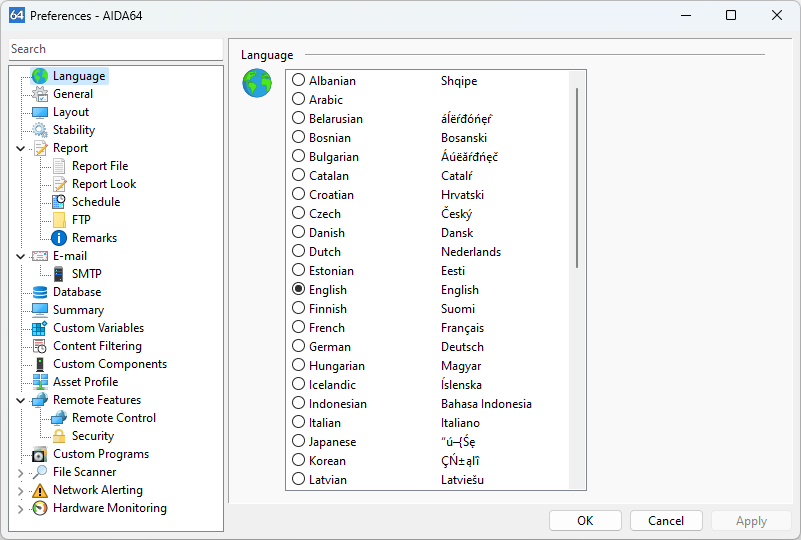
Available in the following products:
AIDA64 Extreme
AIDA64 Business
AIDA64 Engineer
AIDA64 Network Audit




