The network alerting function can greatly facilitate the everyday job of system administrators. AIDA64 can send alert notifications if hardware or software changes occur or when issues, problems arise. For example, we can ask for notifications if a user – who might not be authorized to do so – installs new software on his or her computer. If required, we can even intervene through remote control in such cases.
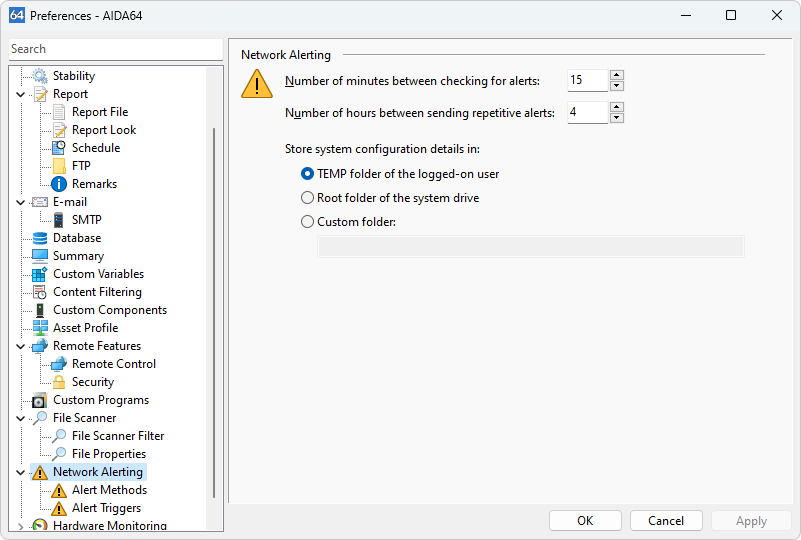
On the Network Alerting page, we can select how often we want AIDA64 to check the status of alert triggers as well as how often we would like to receive alerts of the same, unresolved issue. With the latter option (“Number of hours between sending repetitive alerts”), we can configure how often AIDA64 should send out the same alert message. For example, when an automatic virus database update fails for some reason and “4 hours” is selected for this option, AIDA64 will send the alert “Virus database is too old” every 4 hours, or 6 times a day.
We can choose to store system configuration in the TEMP folder of the logged-on user, Root folder on the system drive or Custom folder.




