On the Alert methods page, we can choose from six alerting methods, and we can select more at once:
- Display an alert window
If this option is enabled AIDA64 will display warning windows on the computer where the alert event is detected. - Send an e-mail to
If this option is enabled AIDA64 will send warning e-mails to the specified address. Alert e-mails should usually be delivered to the network administrator. The “Test” button can be used to test the e-mail settings, which has to be configured on the page Preferences / E-mail. - Send an entry to a log server
If this option is enabled AIDA64 will send warning messages to the specified log server. The “Test” button can be used to send a test alert message to the log server. Note that when the message cannot be sent (for example, due to the unavailability of the log server) no error message will be displayed! - Send a Windows message to
If this option is enabled AIDA64 will send warning messages to the specified computer through Windows Messaging layer. To use this function, the Messaging service has to be enabled on the selected computer. The “Test” button can be used to send a test alert message. - Write to a TXT log file
If this option is enabled AIDA64 adds an entry to the specified TXT log file. Please make sure to specify a file that can be accessed with write-only permission by all networked users. Using a UNC path (e.g. \\server\share\folder\logfile.log) is recommended. - Write to a HTML log file
If this option is enabled AIDA64 adds an entry to the specified HTML log file. Please make sure to specify a file that can be accessed with write-only permissions by all networked users. Using a UNC path (e.g. \\server\share\folder\logfile.htm) is recommended.
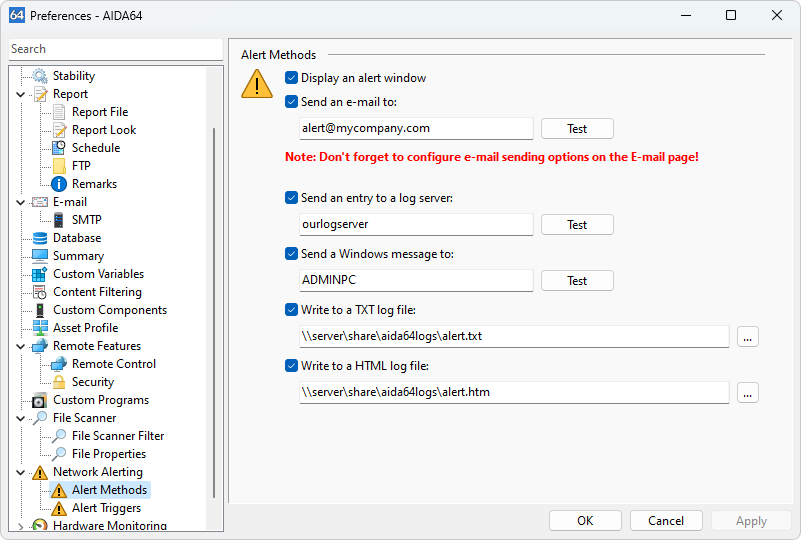
Available in the following products:
AIDA64 Business
AIDA64 Network Audit




