AIDA64 can access Windows event logs, IE Cookies, and browser history.
In the Preferences, under Content Filtering, various settings allow you to filter this information. This is particularly useful because we often only need to see errors and warnings rather than sifting through entire event logs filled with irrelevant details.
- Event Logs:
- Configure AIDA64 to list all events or only events from the last few days. For daily reports, selecting a 1-day filter is recommended.
- Choose the types of events to display. To avoid unnecessary information, uncheck the “List Information events” and “List Warning event” options.
- IE Cookies and Browser History Filtering:
- Select the time period for which you want to view information.
- Choose to list file:// and http:// entries as needed.
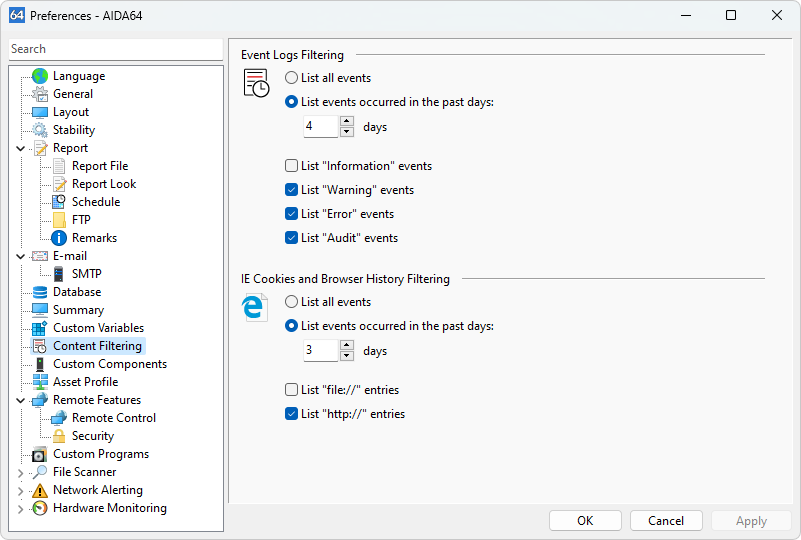
Available in the following products:
AIDA64 Business
AIDA64 Network Audit




