This menu page lists several options to configure the automatic FTP upload service in AIDA64. To properly configure an FTP server, the following information is required: FTP server address, FTP port (default is port 21), username, and password for the connection. You can also specify an FTP folder and enable passive mode if needed.
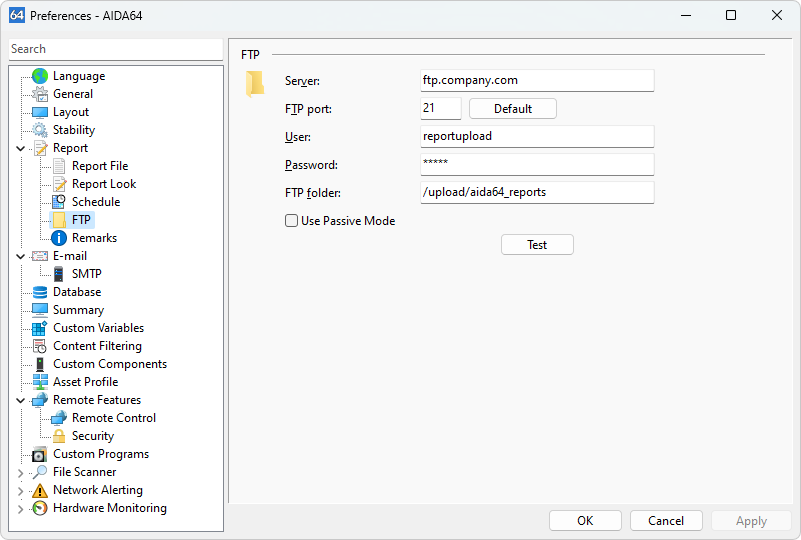
Server
Specifies the FTP server address (either IP address or host name) to be used for FTP transfers.
FTP Port
Specifies the FTP port to be used for FTP transfers. The default FTP port is 21.
User
Specifies the FTP username for FTP login. For anonymous login, set the FTP user to "anonymous" or "ftp." However, due to security concerns, it is not recommended to use anonymous FTP upload services.
Password
Specifies the FTP password for FTP login. The password is stored in the AIDA64.INI file using strong encryption. For anonymous login, set the FTP password to a non-existent but correctly formatted email address, such as "officer@company.com." Due to security concerns, it is not recommended to use anonymous FTP upload services.
FTP Folder
Specifies the remote folder on the FTP server where reports will be uploaded.
Use Passive Mode
Enables Passive Mode for FTP transfers, which is useful when operating behind firewalls.
Test
Tests the current FTP connection configuration. No files are transferred during this test.
Important Note
Currently, AIDA64 does not support SFTP.




