If you want to receive email notifications for any alert events, you need to configure the email settings. Here, you can specify the email addresses to which AIDA64 should send the reports (To:, Cc:, and Bcc: addresses). If you save your reports as TXT files and enable the option “Embed TXT reports into email body,” the report content will be included in the message body instead of being attached. You can use the "Test" button to send a test alert message.
SMTP is the recommended protocol for network audits. You can configure SMTP settings in the following submenu.
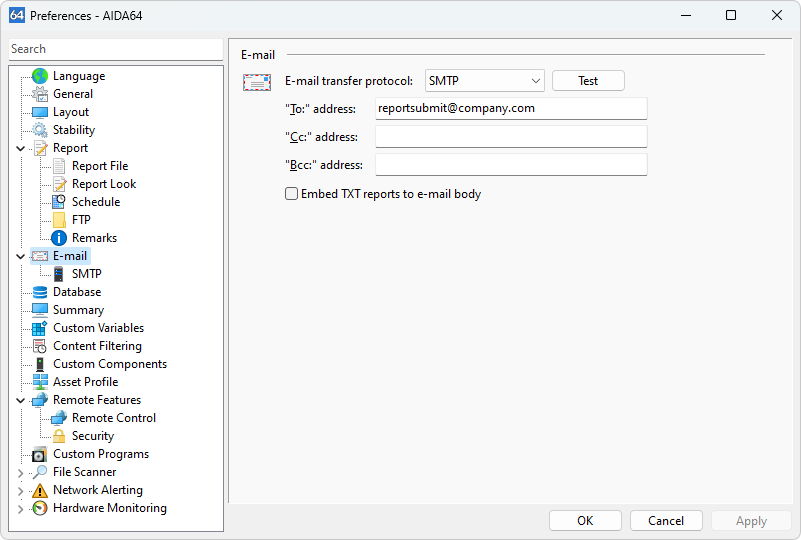
Available in the following products:
AIDA64 Extreme
AIDA64 Business
AIDA64 Engineer
AIDA64 Network Audit




