Here, you need to enter a display name of your choice, your email address, and the address of the SMTP server you use. If your SMTP server uses a port other than the default (port 25), specify it here. If SMTP authentication is required, you can enter the username and password.
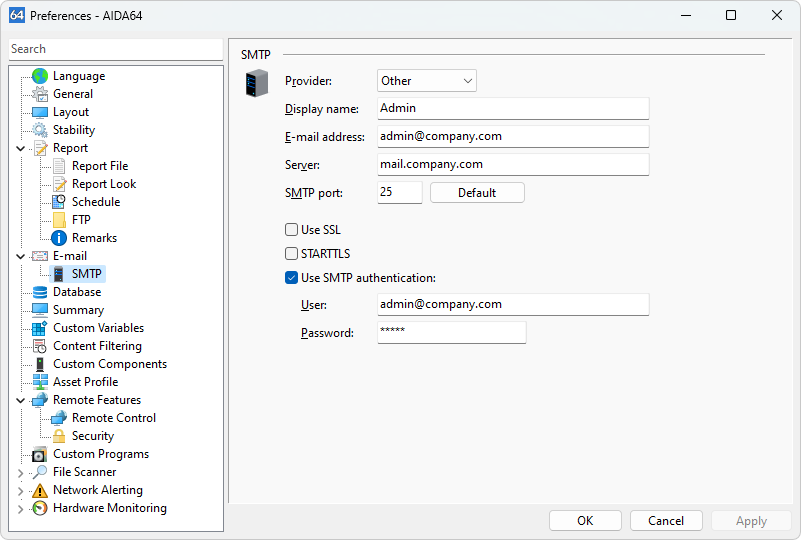
To use TLS with Gmail, set the server to "smtp.gmail.com" and the SMTP port to 25 or 587.
- Use SSL: Enable this option to use the SSL protocol when sending emails via SMTP.
- STARTTLS: This method secures a non-encrypted channel automatically using either the SSL or TLS protocol.
- Use SMTP authentication: This option can be used when the SMTP server requires authentication.
Available in the following products:
AIDA64 Extreme
AIDA64 Business
AIDA64 Engineer
AIDA64 Network Audit




