This page allows you to configure the Hardware Monitor Logging feature in AIDA64. You can save sensor readings to log files in either HTML or CSV format, and configure various logging options.
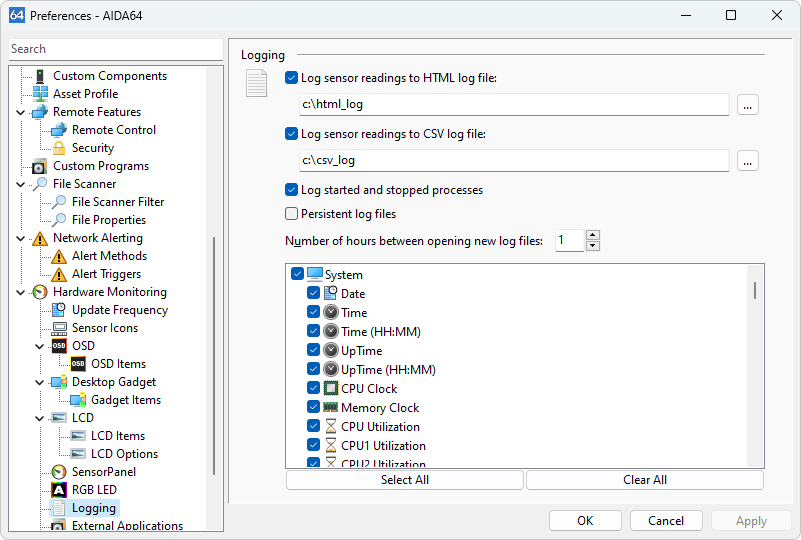
Log File Options
Log Sensor Readings to HTML Log File:
- Enable this option to save sensor readings to an HTML log file.
- Select the items to log using the checkboxes next to each item in the list.
Log Sensor Readings to CSV Log File:
- Enable this option to save sensor readings to a CSV log file.
- Select the items to log using the checkboxes next to each item in the list.
Log Started and Stopped Processes:
- Enable this option to log when processes start or stop during the hardware monitoring process.
Logging Interval and File Rotation
- Logging Interval: Configure the logging interval in seconds on the Preferences > Hardware Monitoring > Update Frequency page.
- Log File Rotation: Specify the number of hours (between 1 and 72) after which a new log file should be created.
Available in the following products:
AIDA64 Extreme
AIDA64 Business
AIDA64 Engineer




