Correcting sensor readings ensures the accuracy of the displayed data, which is crucial for effective hardware monitoring and diagnostics. This feature allows you to adjust sensor values to reflect more accurate measurements, accommodating for any discrepancies or calibration requirements.
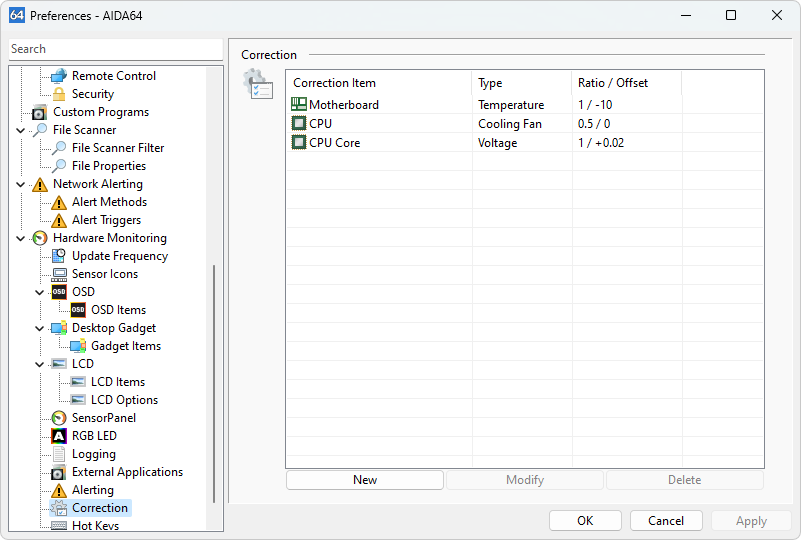
Configuration
You can add new items by clicking "New," edit existing items by pressing "Modify" or by double-clicking on items, and delete items by clicking "Delete."
Ratio
Configure the ratio to be applied to the selected item. For example, a ratio of 0.5 halves the input value, while a ratio of 2.0 doubles it.
Offset
Configure the offset to be applied to the selected item. For instance, an offset of -10 lowers the input value by 10, and an offset of +20 adds 20 to the input value.




