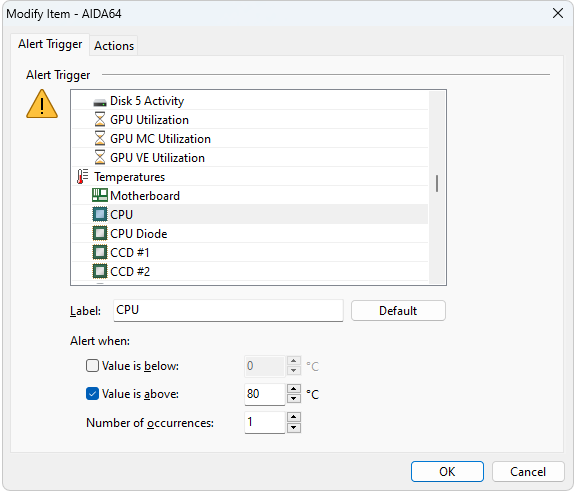AIDA64 can send alert notifications for various hardware-related issues. This page allows you to enable alerting and specify the frequency of alerts for the same issue, which is useful for persistent events, such as when a cooling fan stops and does not restart.
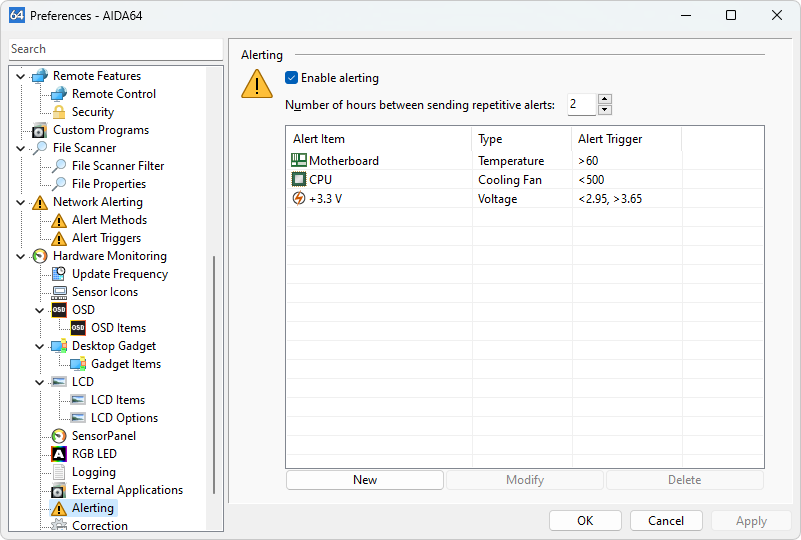
Alert Item Configuration
When adding a new alert item by pressing the "New" button or selecting an existing alert item and pressing "Modify," the following configuration options are available:
Label
Configure the label to be displayed for the alert item.
Alert Trigger
Configure the conditions for triggering the alert:
- Value is Below: Use for detecting fan slow-downs, stops, or voltage drops.
- Value is Above: Use for detecting overheating or overvoltage situations.
Actions
Select the action to be taken when an alert is triggered:
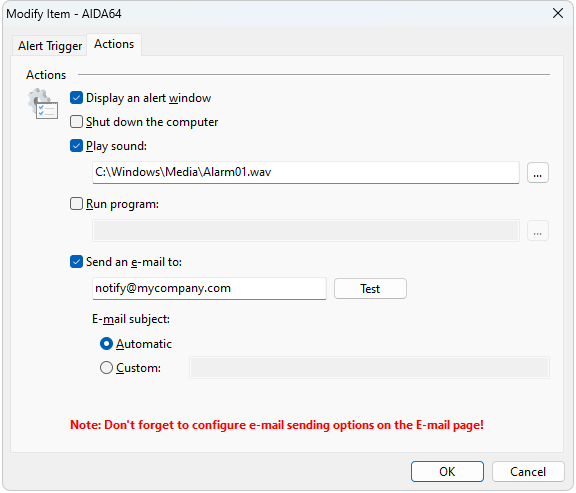
- Display an Alert Window: Show a warning window.
- Shut Down the Computer: Power off the computer.
- Play Sound: Play a specified WAV file.
- Run Program: Launch a specified application.
- Send an Email: Send a warning email to a specified address. You can test the email settings with a sample alert email.
- Email Subject: Override the default email subject for alert notifications.
Note
If you choose to send email notifications, configure the email sending options in Preferences > E-mail.
Available in the following products:
AIDA64 Extreme
AIDA64 Business
AIDA64 Engineer