In this section, you can customize the AIDA64 OSD panel to display user-selected sensor items in a dedicated window on the Windows desktop, providing real-time monitoring at a glance.
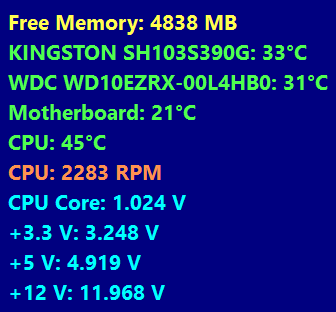
Show OSD panel
Enable or disable the OSD panel through this option.
Display icons on OSD panel
When enabled, both text and icons will be displayed in the OSD panel. If disabled, only text showing the sensor readings will be visible.
Display labels on OSD panel
Enable this option to display labels on the OSD panel.
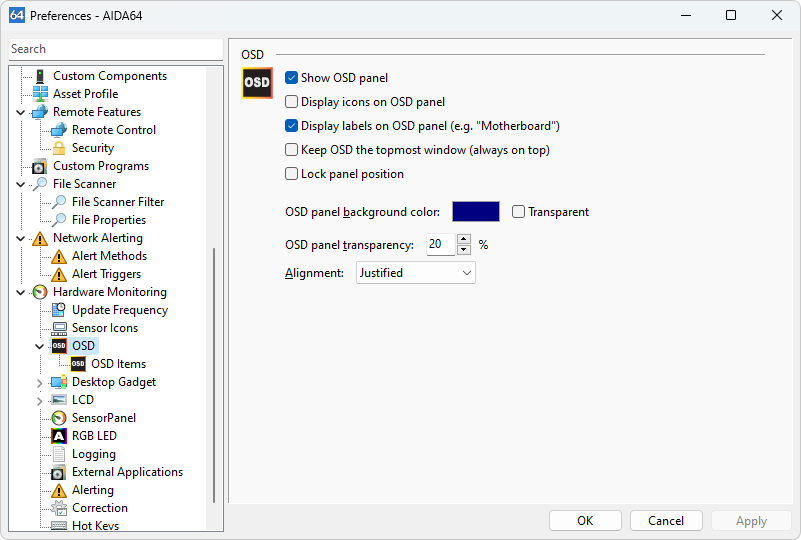
Align items to the right
Enable this option to align items to the right on the OSD panel. If disabled, items will be aligned to the left.
Keep OSD the topmost window
Enable this option to keep the OSD panel always on top of all other windows, ensuring it is always visible. This feature is also known as "always on top."
OSD panel background color
Customize the background color of the OSD panel here. Choose a background color that ensures proper text readability.
OSD panel transparency
Set the transparency level of the OSD panel here. Note that transparency adjustments are not supported on Windows 95, 98, Me, and NT 4.0.




