The second page of the Report Wizard allows you to select the report profile for the report creation process. A report profile is simply a list of pages from the Page menu to be included in the report. AIDA64 offers several predefined report profiles for quickly creating standard reports.
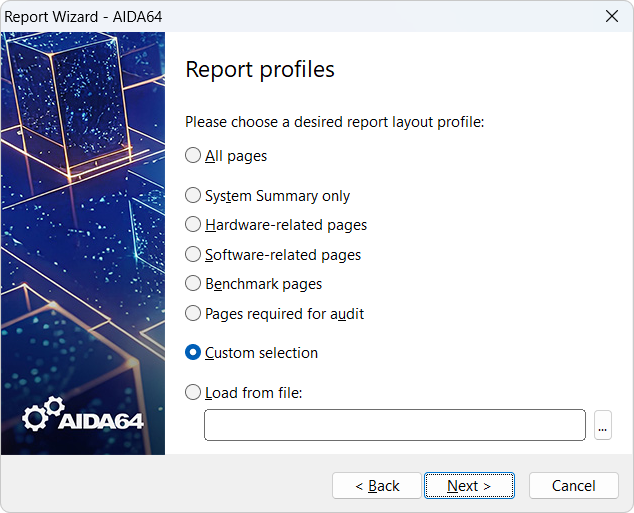
All pages
This profile includes all available pages from the Page menu, from Computer / Summary to Database / ODBC Data Sources. Although this profile provides the most information, it should be used with caution as the resulting report file will be very large, typically over 2 MB. It is recommended to compress these report files to save storage space, especially in a network of several hundred PCs.
System Summary only
This profile includes only the Computer / Summary page. It is useful for a quick summary of the hardware and operating system without additional software information. You can select the items to include on the Summary page in Preferences / Summary.
Hardware-related pages
This profile includes all pages containing hardware configuration information. Hardware reports typically do not contain confidential information, except for motherboard and system serial numbers, IP, and MAC addresses.
Software-related pages
This profile includes all pages containing software configuration information. Software reports often include confidential information and should be treated accordingly. You can exclude all software license information from the reports using the /NOLICENSE command-line switch.
Benchmark pages
This profile includes all benchmark pages under the Benchmark category, displaying the results of all memory and CPU benchmarks. By selecting subcategories in the Benchmark menu, you can hide reference and/or user results by clicking the Results button on the toolbar.
Pages required for audit
(AIDA64 Business and Network Audit only)
This profile includes all pages needed for the network audit and change tracking modules of AIDA64 (Audit Manager, Change Manager). Although designed for these AIDA64 services, reports based on this profile can also be processed by third-party solutions for similar network audit statistics. Pages in this profile are typically short and compile quickly, resulting in small report files.
Custom selection
This option allows you to compile a custom report profile using the Custom report profile page of Report Wizard. Custom report profiles can be saved to a .RPF file, which can be used for automatic, command-line based report creation with the command-line option /R /CUSTOM <RPF file path>.
Load from file
This option provides a quick way to load a previously created custom report profile (.RPF file). Use the browse button to select the file in Windows Explorer.




