Get a complete overview of your Windows system:
- Version and license details: Identify your Windows edition and activation status.
- Session statistics: Monitor uptime, user activity, and system load.
- Components and features: Explore installed features and potential customization options.
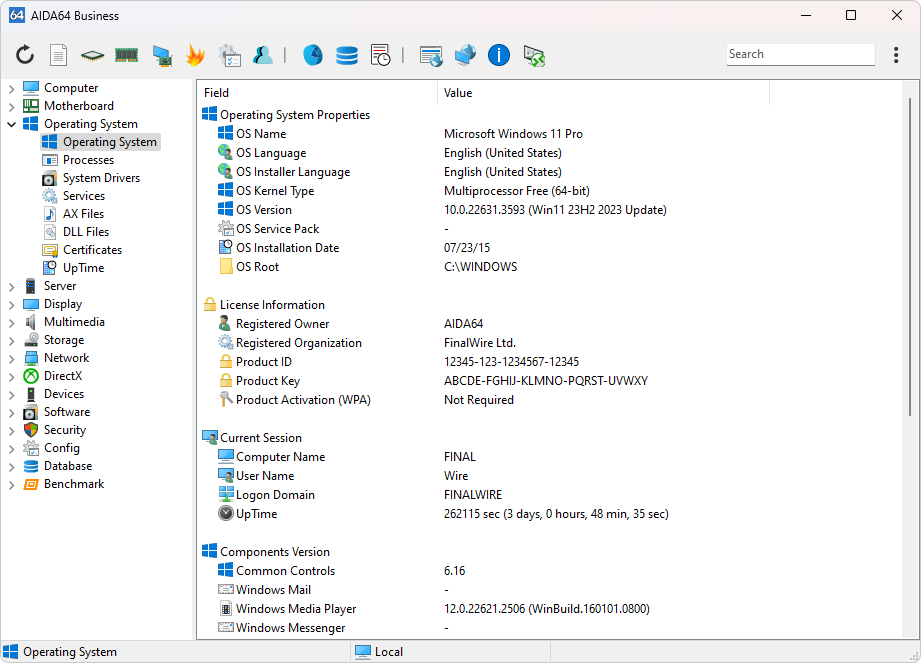
Processes
Real-time process list: See all active processes, their resource usage, and associated details. Identify potential resource hogs: Optimize performance by pinpointing processes consuming excessive CPU, memory, or network resources.
System Drivers
Detailed driver information: View driver versions, dates, publishers, and compatibility status. Identify outdated or incompatible drivers: Ensure optimal performance and security by keeping drivers up-to-date.
Services
List of running and stopped services: View services essential for system operation and optional services you can manage. Start/stop services: Control specific services to fine-tune system behavior and potentially improve performance.
DirectShow Filter Plug-ins (Codecs)
List of installed codecs: Identify available codecs for playing various audio and video formats. Troubleshoot playback issues: Check for missing or incompatible codecs causing playback problems.
DLL Files
List of installed DLL files: Understand how these shared libraries contribute to program functionality. Identify potential conflicts: Troubleshoot issues caused by missing, corrupt, or conflicting DLL files.
Uptime and Blue Screens
Monitor system stability and diagnose issues:
- Uptime information: Track how long your system has been running without restarts.
- Blue screen statistics: Analyze crash logs to identify potential causes of system crashes (BSODs).
- Increase event log size: Extend the history of uptime and crash data for deeper analysis (requires administrative privileges).
By using these sections effectively, you can gain valuable insights into your system's software environment, identify potential issues, and optimize performance and stability. Remember to exercise caution when modifying system settings or drivers, and consult your documentation for specific details and recommendations.




