Regional
This page provides an overview of the regional settings in Windows (Date and time zone, Language, Region, Date format etc.). Double-clicking on any item will open the “Region and language” settings window.
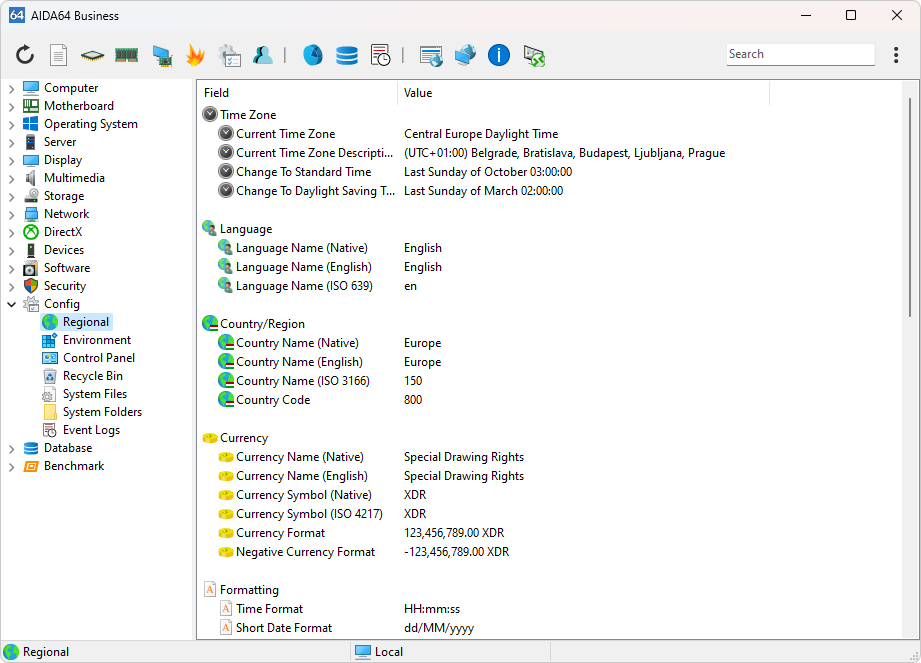
Environment
This page enumerates the environment variables available in Windows. These can be used between % signs in scripts or command-line commands.
Control Panel
This page lists those programs and services which are represented with an icon in the Control Panel. Double-clicking them will open their settings page.
Recycle Bin
This page lists the recycle bins for each partition. We can empty recycle bins directly by double-clicking them.
System Files
This page lists the system files and their content.
System Folders
This page lists those folders which are created during Windows installation (for example: Program Files, Users or AppData). Double-clicking them will open the folders in a new window.
Event Logs
This page displays the Windows event log. Double-clicking on any item will open their event properties.




