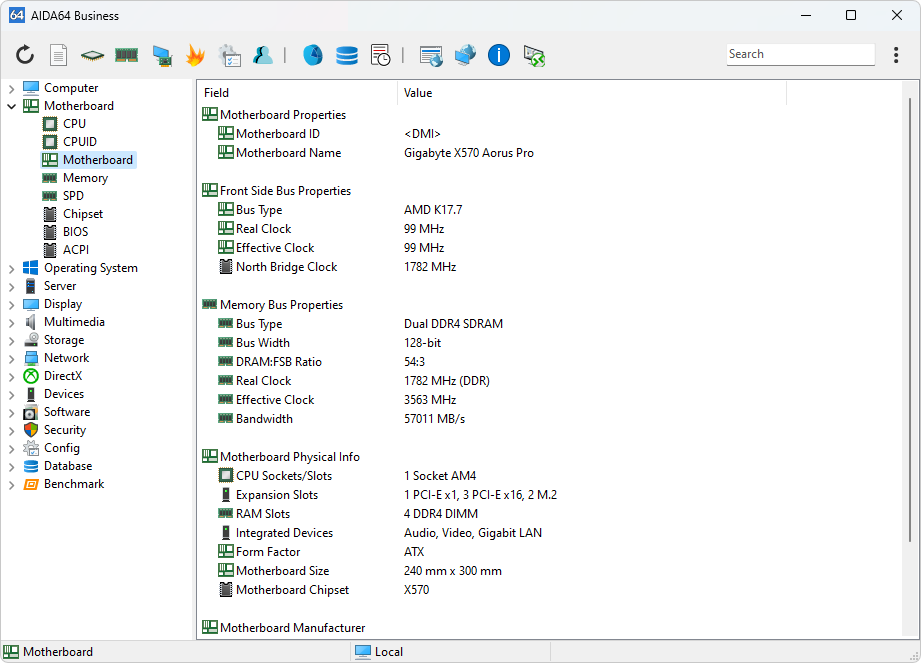Gain insights into your system's core component: the motherboard.
View detailed data like:
- Manufacturer and model name: Identify your specific motherboard for targeted troubleshooting and upgrades.
- Bus properties: Understand how components communicate with each other (front side, memory, and chipset).
- Additional information: Explore details like physical dimensions, supported features, and expansion slots.
Memory
Physical and virtual memory: Track occupied and available RAM, ensuring smooth system performance. Swap file size: Understand how your system utilizes additional storage when physical memory runs low. Physical Address Extension (PAE): Check if your system supports 36-bit physical addressing for compatibility with older software.
SPD
Individual module details: Select specific DIMM slots to analyze speed, timings, voltages, and health of each module. XMP, EPP, and AMP profiles: Explore pre-defined overclocking profiles for memory modules.
Chipset
North and south bridge details: Understand the functionalities of different chipset components. Memory timings and module information: Optimize memory performance based on chipset capabilities and installed modules.
Integrated graphics and audio controllers: Identify your onboard multimedia capabilities and potential upgrade options.
BIOS
System and video BIOS information: View BIOS version, date, and manufacturer details. BIOS settings (with compatible tools): Access and modify BIOS settings directly from AIDA64 (requires Asus ATK or Intel XTU). Use caution and consult your motherboard manual before making changes.
ACPI
Understand your system's power management: the ACPI. SLIC table: Find information about your Windows license type and activation status. DSDT table: Check for NVIDIA SLI and Lucid Virtu multi-GPU support certifications.
By understanding these sections and their data, you can gain valuable insights into your system's core components, identify potential performance bottlenecks, and make informed decisions for upgrades or troubleshooting. Remember to consult your motherboard and component manuals for specific details and recommendations.