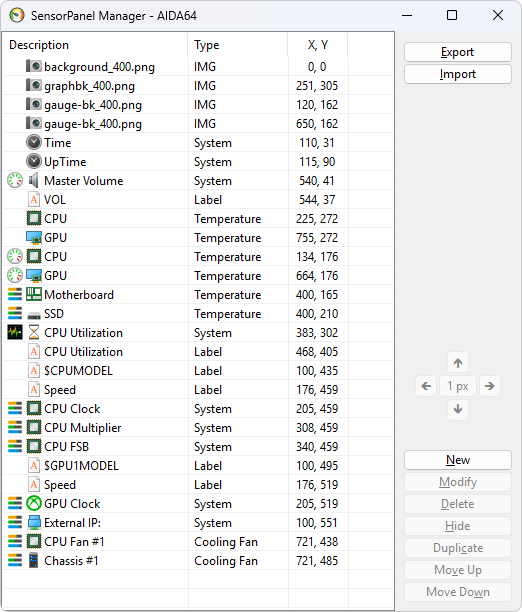Starting with AIDA64 v7.50, the software includes a built-in template, called the SensorPanel Core, replacing the previous placeholder panel for a quicker and easier way to utilize this powerful feature. The SensorPanel can be enabled and used immediately, offering a ready-to-go solution while supporting easy customization to suit individual needs and designed for the widely used 1024 x 600 resolution.
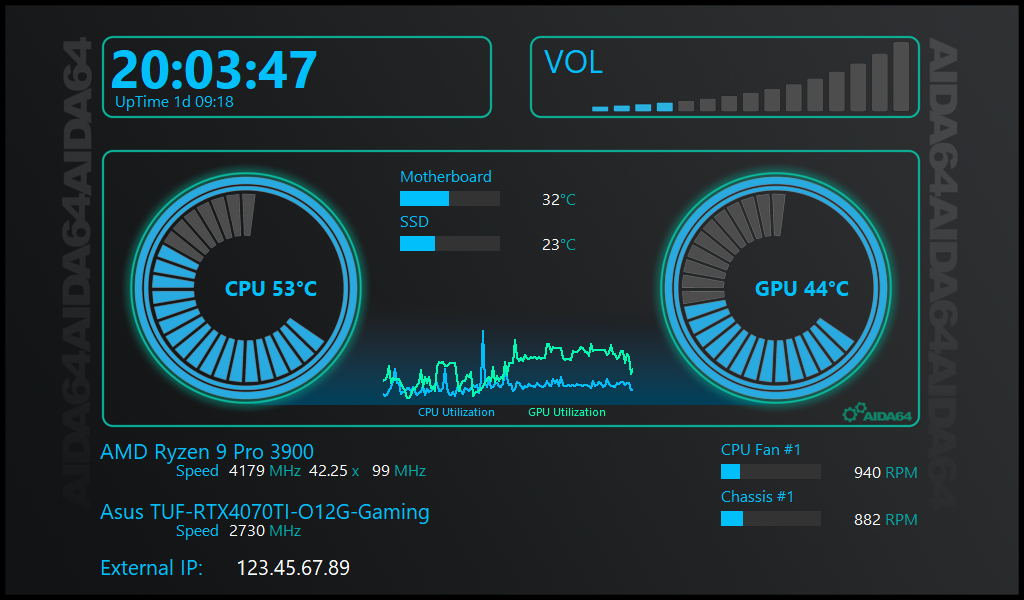
The SensorPanel Core template provides a sleek, customizable interface with real-time visuals of essential system sensors, ensuring compatibility with various configurations. It also allows room for expansion, enabling users to add more sensors as needed. With supplied vector source images, it serves as an ideal starting point for customization—whether through minor adjustments, recoloring, or a complete redesign.
If you want to customize the graphics, we have included the source vector images in the following ZIP package: SensorPanelCore.zip
A wide version of this Core template is also available for 1920x480 panels. You can get it in the following ZIP package: SensorPanelCoreWide.zip
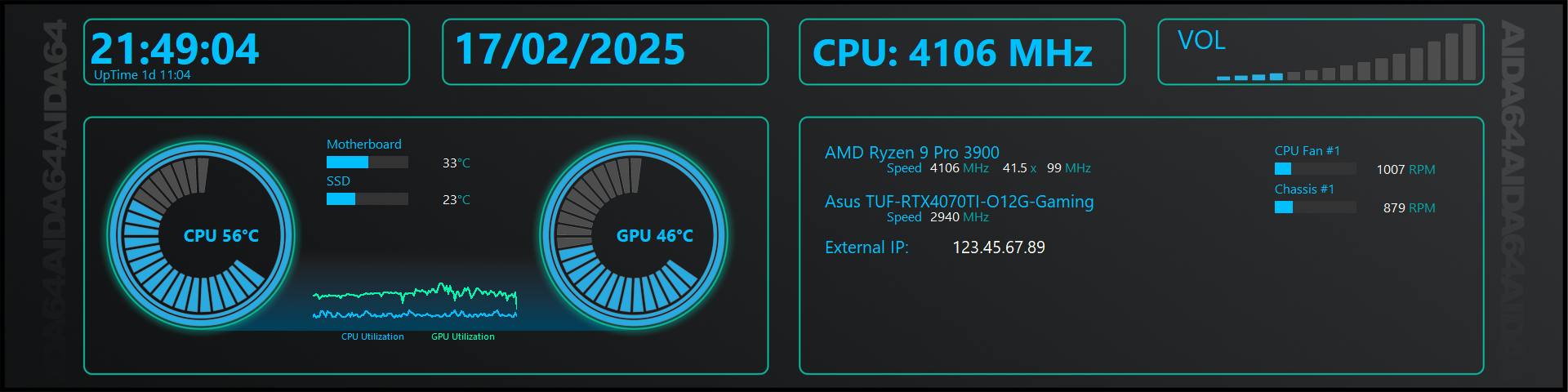
The SensorPanel Core template offers the following items out of the box:
- Clock and Uptime: Displays current time and system uptime.
- Volume Indicator: Shows master volume level with a horizontal gauge.
- Temperature Monitoring:
- CPU/GPU: Dial-style gauges with real-time temps.
- Motherboard/First Storage: Horizontal bars for current temps.
- CPU and GPU Details: Displays processor and graphics specs, including speed and clock.
- Fan Speeds: Real-time RPM for CPU and chassis fans.
- External IP: Shows the system’s public IP address.
- Utilization Graph: Dynamic graph for CPU load.