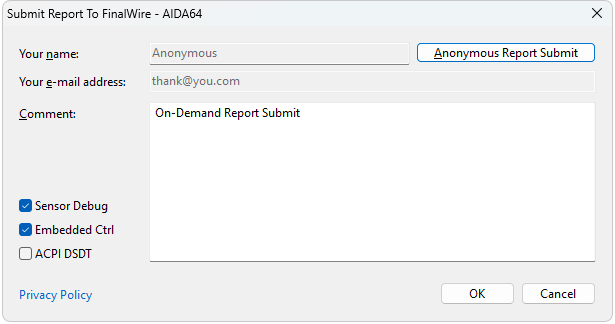AIDA64 allows you to send reports directly to the developers from within the application. This feature is particularly useful when you need support, want to report an issue, or provide feedback to the AIDA64 team.
When you select this option, a quick report is automatically generated using a predefined profile that excludes sensitive information, such as license keys and details about installed software. After the report is generated, click "Submit report to FinalWire" at the top of the preview window, then enter your name, email address, and any comments you may have.
If you prefer to send reports anonymously, you can click the "Anonymous report submit" button. You can also include additional technical details in the message by checking the Sensor Debug, Embedded Controller, and ACPI DSDT boxes. To finalize and send the report, simply click "OK."