The Computer / Summary page lets you control which system details are displayed and included in reports. Use the checkboxes to show or hide specific information.
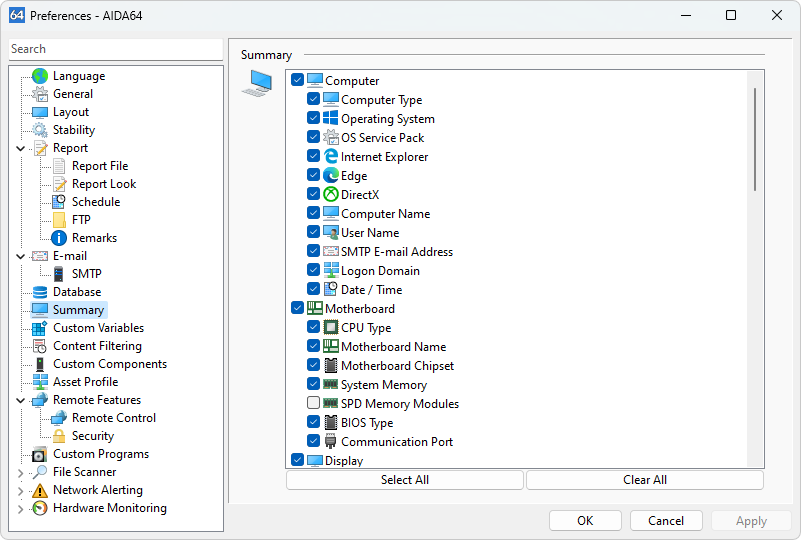
Reports Reflect Your Choices
These settings also affect reports generated using the "System summary only" option in the Report Wizard or the /SUM command-line switch. Only the chosen information will be included in these reports.
Similar to Custom Page Reports
This functionality resembles creating reports from selected pages. However, Summary settings are saved permanently within the aida64.ini file under the [Sum] group heading, unlike temporary page selections loaded from external files.
Available in the following products:
AIDA64 Extreme
AIDA64 Business
AIDA64 Engineer
AIDA64 Network Audit




