The CPUID panel offers a comprehensive view of your Central Processing Unit (CPU) in real-time. This is particularly useful for identifying the exact model, architecture, feature set, and instruction support of your processor.
Multi-Core Awareness
If your system boasts multiple processors or cores, CPUID allows you to conveniently switch between them. This lets you examine the specific details of each core for a more granular understanding of your system's processing power.
Capturing the Details
Need to share your CPU information or preserve it for reference? AIDA64 provides a simple solution. Simply click the "Save" button to capture a screenshot of the CPUID window, containing all the detailed information about your processor.
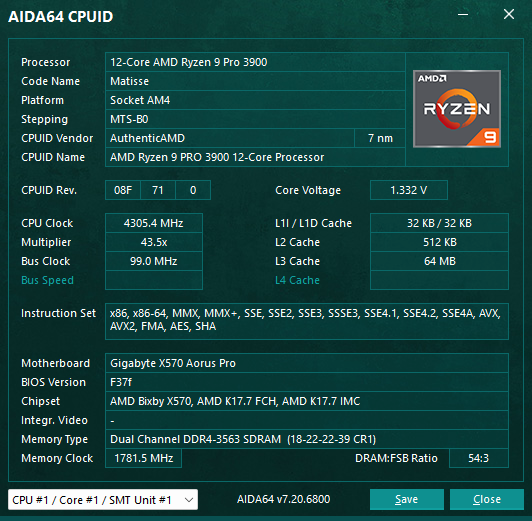
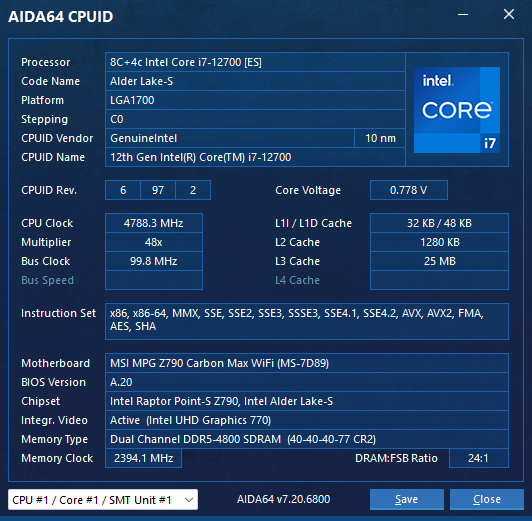
Available in the following products:
AIDA64 Extreme
AIDA64 Business
AIDA64 Engineer




